Inpatient Handbook - Newborn
-
Complete Epic Modules sent via email from Kari Finfrock/GME Director
-
Although the modules are not technically due until months later, they must be completed in order to have access to Epic (which you will be needing on your first day)
-
Attend orientation in the AM, the GME team will then walk you over to the FM lounge and introduce you to the FM newborn team
-
It will take ~a day to have access to Epic after you’ve attended the orientation class. If it still doesn’t work, call St. Agnes IT to override and manually grant you access to Epic
-
IT #: 559-450-3200
-
Setting up Epic
-
Department: SAFWH SACN PRC FM NORTHWEST
-
Under Available Lists > St. Agnes Medical Center Fresno > Units add to “My Group/Team Patients” the following:
-
SAFR 6 Main Nursery
-
SAFR FM Newborn Provider Team
-
SAFR FM Teaching Provider Team
-
Add LD Grease Board to top toolbar
-
This is where you will keep track of newborns who will be assigned to pediatrics/FM
-
Once a newborn pt is assigned to your attending, fill out the sheet below using mom’s prenatal record. Paper copies will be found near the attendings’ door (hanging on the wall).
-
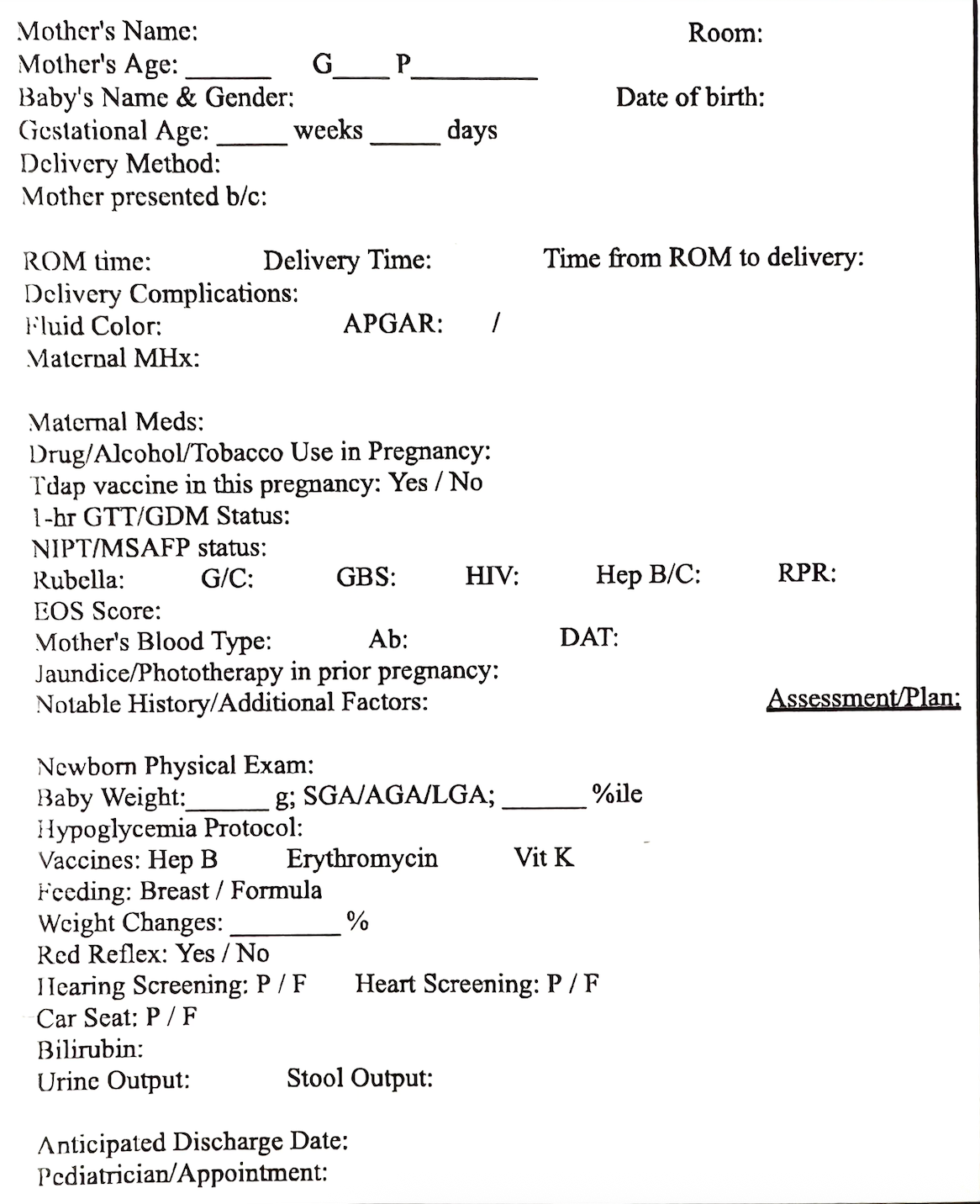
-
Documenting H&P, PN, DC
-
Add template documents to your SmartText. The shorthands are:
-
NBDCFAM
-
NBHPFAM
-
NBPNFAM
-
1 resident = 10 patients cap
-
Workflow
-
Sign in begins at 7AM
-
For a new baby, follow the steps above. For follow up babies, update handoff with:
-
Vitals
-
New weight changes
-
Screening tests
-
Input/Output
-
New labs
-
Any significant events that occurred overnight
-
Pre-round with resident(s).
-
If it’s the first exam, perform a full physical
-
Familiarize yourself with the two articles attached in the drive, thoroughly
- newborn part 2.pdf
- newborn part 1.pdf
-
If it’s a follow up exam, note of any clinical exam changes and monitor for new presentations
-
Present to attending
-
Round with attending
-
Document H&P/PG/DC

No comments to display
No comments to display